The Masonry Society (TMS) has a number of Committees to help the Society conduct business, help the industry reach consensus, and help our members learn and grow. Serving on a Committee can sometimes be challenging but is an excellent opportunity to learn and to contribute. It is often a fun experience and you may even gain friends for life!
TMS is governed by the Board of Directors and its Executive Committee. In addition, TMS has two main groups of committees: Administrative Committees and Technical Committees. Administrative Committees report to the Administrative Committee Team (ACT) while Technical Committees report to the Technical Activities Committee (TAC). Both ACT and TAC report on the progress of the Committees directly to the Board of Directors.
Members and non-members of the Society can join most TMS committees. Apply for a committee below or download an application form.
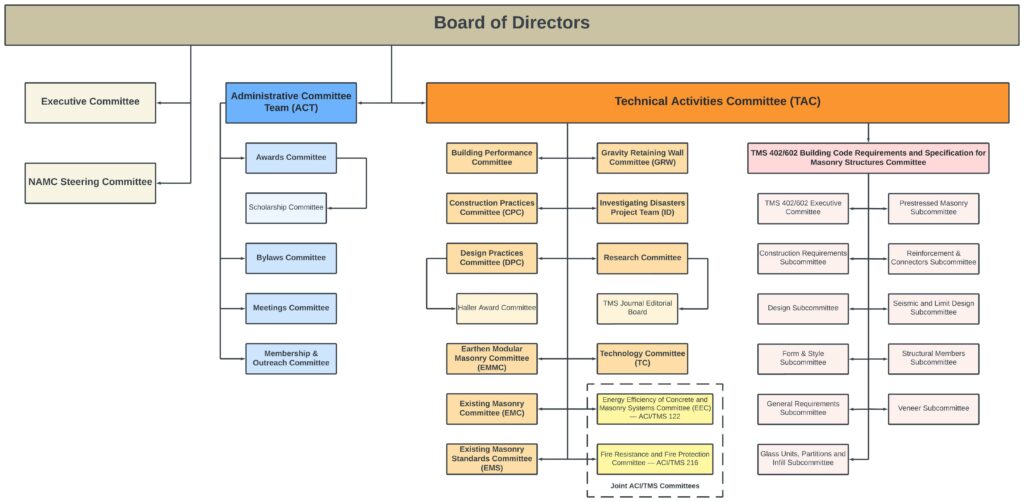
Board & Executive
Technical Committees
- Building Performance Committee
- Construction Practices Committee (CPC)
- Design Practices Committee (DPC)
- Earthen Modular Masonry Committee (EMMC)
- Energy Efficiency of Concrete and Masonry Systems Committee (EEC) — ACI/TMS 122
- Existing Masonry Committee (EMC)
- Existing Masonry Standards Committee (EMSC)
- Fire Resistance and Fire Protection Committee — ACI/TMS 216
- Gravity Retaining Wall Committee (GRW)
- Investigating Disasters Project Team (ID)
- Research Committee
- Technical Activities Committee (TAC)
- Technology Committee (TC)
- TMS 402/602 Building Code Requirements and Specification for Masonry Structures Committee
Committee Tools & Resources
TMS Committees give people the opportunity to share their views and to express their opinions on issues under consideration through a consensus process. The rules and procedures of TMS Committees are outlined in the documents below:
- TMS Bylaws (Updated September 7, 2022)
- TMS Committee Chairperson’s Policy Guide
- Annual Report for TMS Committees Template
- Antitrust Policy (Committee Chairs should add this policy to Agenda Packets)
Technical Committee Operations Manual (TCOM)
Current Version: Technical Committee Operations Manual (Updated: February 17, 2024)
Previous Version: Technical Committee Operations Manual (Updated: October 18, 2015)


