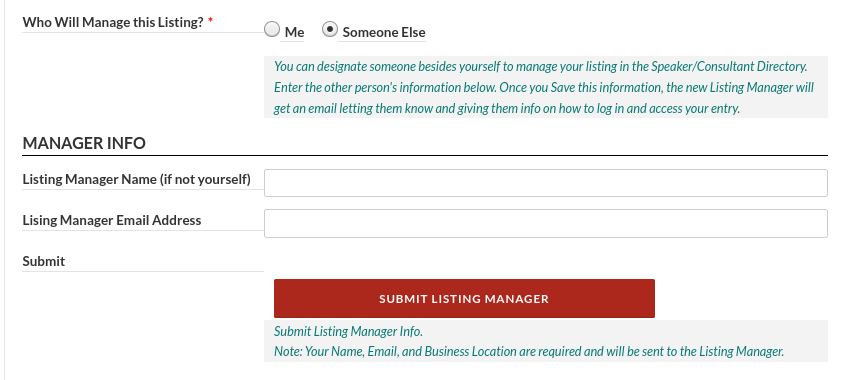Create an Entry
TMS Members (Opt-In to use the Consultant Directory)
Individual TMS Members receive 1 free entry in the Consultant Directory, Affiliate Members receive 3 free entries, and Sustaining Members receive 10 free entries. To opt-in to the directory and manage your entries, open your Dashboard page and click on the Consultant Entries tab. Click the Opt-In button and allow the page to refresh and bring up the Entry Info form. Just below the Consultant Entries tab is a blue notification that displays how many unused entries you have available.
TMS Members can purchase additional entries at a discounted rate.
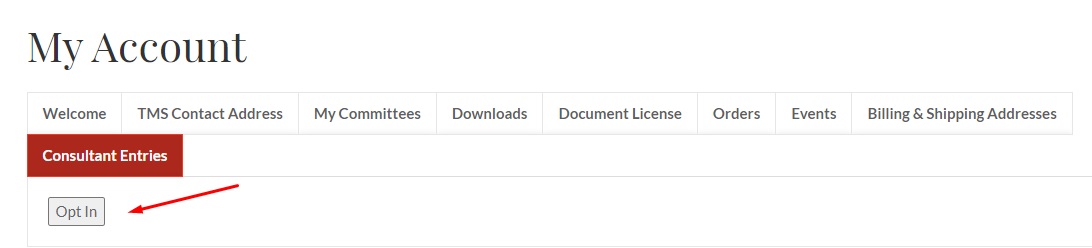
Non-Members (Purchase Consultant Directory entries)
After purchasing your Consultant Directory entry, follow the link on the Order Received page or open your Dashboard page and click on the Consultant Entries tab to bring up the Entry Info form. Just below the Consultant Entries tab is a blue notification that displays how many unused entries you have available.
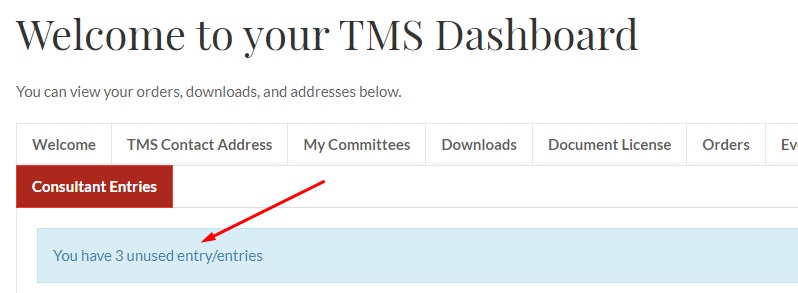
Update an Existing Entry
To update an existing entry, open your Dashboard page and click on the Consultant Entries tab. Remember to click Update after making your changes.
Add More Entries
After purchasing additional entries here, go to the Consultant Entries tab of your Dashboard page and scroll down to the Add Additional Entry button.
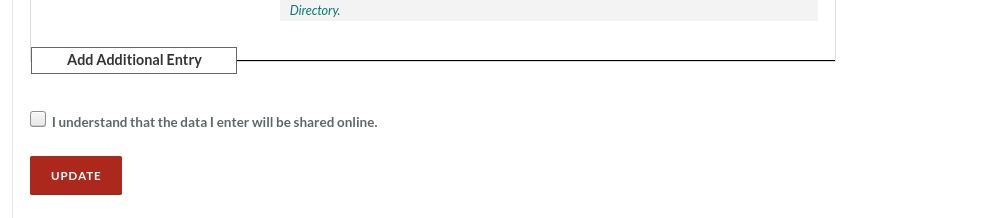
Allow Another Person to Manage Your Listing
To allow another individual access to manage your listing the Consultant Directory, select the Someone Else option. The designated individual will receive an email notifying them that you have selected them as your listing manager. To change your Listing Manger, enter the new Manager’s information and click Submit.